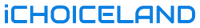Sign in and Activate Max On Your Device
Max (formerly HBO Max) is a streaming service from Home Box Office and its parent company Warner Media. It’s home to all of HBO’s premium TV shows and movies, as well as additional programming from the Warner Media library.
Subscribers can gain access to more than 10,000 hours of content, including HBO shows like The Sopranos and Game of Thrones as well as recent movies like The Harry Potter series and Studio Ghibli catalog. It’s also the exclusive home of the biggest show of the 90s and early 2000s: Friends.
How does HBO Max work?
Like most streaming services, all you need to do is access the service from a computer, phone, or other supported device, select the show you want to watch, and start streaming.
To activate HBO Max on your Smart TV (including Apple TV, Android TV, LG TV, Samsung TV), follow these steps:
1) Open the HBO Max app on your Smart TV.
2) Click on "Connect your provider account".
3) Follow the instructions on the screen to activate your Smart TV.
4) On your computer or mobile web browser, go to www.Max.com/providers or www.Max.com/signin. You can also scan the QR code displayed on the TV screen with your mobile phone.
5) If you activate via the activation url, enter the code displayed on the TV screen to continue. If you activate with the QR code and you have the HBO Max App already installed on your mobile phone and you are logged in, your Smart TV will be automatically activated once you scan the QR code.
6) Choose your TV provider and then enter the username and password for your TV provider account. If you don't know your username and password, contact your TV provider.